KeyShot Training
Our one-day KeyShot Essentials training course delivers what you need to get going with this fast, photorealistic renderer.


Learn With The Rhino and KeyShot Experts
Read our KeyShot Essentials Course outline and objectives document:
Cost for this training course:
| Standard Place: | £175 + VAT |
| Educational Place: | £125 + VAT |
No VAT Options are available to those booking from outside the EU.
See below for course dates and booking link.
KeyShot Essentials Training
New course dates coming soon. See our full schedule for all current courses.
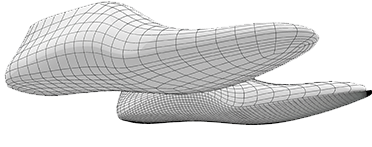
Looking for Private Bespoke Training?
Did you know that Simply Rhino can also provide one-to-one, company and industry-specific private & bespoke tuition for Rhino, Grasshopper and related plug-in software? Find out more at our Private & Tailored Rhino 3D Training page.
Fast Moving One-Day KeyShot Course
This one-day KeyShot course is ideal for those who are new to KeyShot, or rendering in general, and those who are transitioning from a built in renderer such as PhotoView 360. We always teach with the latest software versions available, for this course it is currently KeyShot 11.
Live Online KeyShot Training from Certified Trainers
KeyShot is a fast, photorealistic renderer with physically accurate materials and a number of lighting and environment options. Whilst the product has a user-friendly drag and drop interface there is much depth to the product in terms of options and settings that will be explored during this training.



KeyShot Essentials Course Outline and Objectives
Within the course we'll look at importing models, the KeyShot interface, adding materials, environment & lighting, camera and outputting the final render image. For more detail on the content please refer to the course brochure.
Advanced KeyShot Content Also Available
This one-day essentials course can also be tailored for delivery to your company, with this kind of approach we can deliver any advanced and bespoke KeyShot training material that you may require. Contact us if you feel this more advanced training is something your company would benefit from.
Try Out KeyShot 11 With a Free Trial License
Interested in a Free KeyShot 11 Trial License? Then head to our KeyShot Product page and find the download link and instructions for installing your free KeyShot 11 license for your trial period.
About Simply Rhino Online Training
Our Certified Rhino Instructors have trained 1000’s in Rhino, in fact they’re the most experienced Rhino instructors you’ll come across.
Our trainers are also experts in their chosen fields, they bring this real-world experience to their training sessions.
Simply Rhino Training Courses
Student numbers to Online Training Courses are strictly limited and our students can expect individual support.
We use Teams as the hosting solution for our online courses, it’s a reliable and professional commercial solution for the delivery of online classes, among other useful tools it allows for Screen Sharing so the Instructor can (should you give permission) see and comment on your work just as they would in the classroom.
Additionally, each online course booking includes an opportunity for a one-hour 1-2-1 session with our Rhino3d tutor at an agreed mutually convenient time (outside of the main class hours)
Simply Rhino Private Training
We use Teams as the hosting solution for our online courses, it’s a reliable and professional commercial solution for the delivery of online classes, among other useful tools it allows for Screen Sharing so the Instructor can (should you give permission) see and comment on your work just as they would in the classroom.
If you have any questions for us please get in touch - you can email us
Simply Rhino Online Training - Trainee Info & Requirements
Before our Simply Rhino online courses and private training sessions our trainers will be in touch to arrange a short orientation session with you. In this 15-minute session we’ll meet online to test all of the connections, make sure you are familiar with joining the online training and describe the set-up for the upcoming session/s.
Before attending an online training class with us please check the following:
- You have access to a good and reliable internet connection
- Two screens are required, one running Rhino (or other) software and one to follow the trainer on (having the instructor appear on an iPad/Tablet can also work)
- A multiple-button mouse with a scroll wheel is highly recommended
- Ideally you should join the live training with an active WebCAM plus a head-set with an attached microphone for clear communication
- You should have a comfortable set-up to help aid your concentration
- Ensure you test your set-up in the days prior to the class, if you would like to test the link with us then let us know, we are happy to help arrange this
If you have any questions for us regarding your training set-up then please get in touch at least a few days before your training is due to start. This will give us time to help sort out any issues that may arise.
You can email us