Hardware and Operating Systems | Rhino for Windows
Hardware Requirements for Rhino for Windows
Please note that these requirements are different from those listed by McNeel. Our suggestions represent practical recommendations for professional users and are based on new hardware specifications available at the time of writing.
The best specification for running Rhino 8 for Windows ultimately depends on what you are using Rhino for, but here are some pointers on the various facets that can influence performance. The four hardware variables that we are commonly asked about and that have the most effect on performance are:
Operating System (OS)
Processor (CPU)
Graphics Card (GPU)
Memory (RAM)
As well as operating hardware, the way in which Rhino models are built, and large files referenced, can make a huge difference on the speed and efficiency of working with Rhino and its associated plug-ins. Modelling efficiency and Best Practices, plus file referencing, are covered extensively in our Advanced Rhino Training classes including Rhino Level 2 and our Rhino Core AEC Programme.
Recommendations - Rhino 8 for Windows
Windows Hardware Guidelines – 12th March 2025
Operating System (OS)
Rhino 8 will run on Windows 11 and its predecessor, Windows 10. Windows 11 is the preferred choice for Rhino 8 and if you are purchasing a new Windows system then, at the time of writing, this will be the default choice. The ‘Professional’ version of Windows offers additional features - such as encryption, remote log-in, creating virtual machines - over the more basic ‘Home’ version. Note that if you are currently using Windows 10, Microsoft will officially end support for this product in October 2025.
We would strongly caution against running Rhino for Windows on Apple hardware. Virtualisation is not supported, leaving the only supported solution as Apple Boot Camp and this is only supported on older Intel based Mac hardware.
Processor (CPU)
The main specification value that affects CPU performance is the combination of processor clock speed and the number of processor cores – so, for example, a 4GHz six core processor will be faster than a 4GHz four core processor.
Processors from the two main manufacturers, Intel and AMD, have multi-core architecture but even with 64-bit operating systems and multi-core processors, modelling applications such as SolidWorks, 3D Studio Max and Rhino will use only one processor core for some modelling tasks. Some complex modelling calculations are linear and do not lend themselves well to multi-threading i.e. splitting the calculation between a number of processors. Rendering, however, whether done directly in Rhino or via V-Ray for Rhino, or KeyShot will make use of all available processor cores.
In general terms there are three main processor tiers that will be of interest to Rhino users.
- AMD Ryzen 5 or Intel i5 – Budget
- AMD Ryzen 7 or Intel i7 – Mid-Range
- AMD Ryzen 9 or Intel i9 – High End
The above are examples of ‘traditional’ X86 processors that have been used on the Windows platform for many years. There is currently much coverage about Windows laptops using ARM architecture such as the Qualcomm Snapdragon and Microsoft SQ processors. Rhino is not supported on these platforms. Users wishing to run Rhino on laptop machines should look for ‘Mobile Workstations’ with X86 processors and dedicated graphics cards.
Graphics Card (GPU)
The GPU handles the display of your work on your monitor. More powerful cards will be able to represent the various manipulations of complex models more smoothly, reducing or eliminating the display lag that can cause jerkiness with very complicated models. GPU performance has become increasingly important with Rhino and its associated plug-ins.
The display pipeline in Rhino takes full advantage of professional level GPU’s and rendering applications make use of GPU acceleration too. For example, the Raytrace renderer in Rhino 8 can be configured for GPU acceleration via NVIDIA CUDA or Optix rather than using the CPU.
There are two main graphics card vendors, NVIDIA and AMD. Both manufacturers produce both consumer cards targeted towards gamers and professional workstation cards targeted towards the 3D CAD market. The NVIDIA gaming cards are called GeForce, and the professional cards are now mostly prefixed with RTX. The AMD gaming cards are called Radeon whilst their workstation cards are Radeon Pro.
We generally recommend NVIDIA graphics cards as these, particularly the workstation class professional cards, are well proven with Rhino.
Memory (RAM)
We recommend 16GB of RAM as the minimum practical amount of RAM for working with Rhino with 32GB or 64GB being preferred for more demanding professional use. If you are modelling and/or rendering large scene’s then it will be worth investing in more RAM.
Conclusion
Our suggested mid-level system requirements for a new desktop machine for Rhino 8 would be as follows:
- Intel Core i7 14700K or AMD Ryzen 7 9700X
- NVIDIA RTX A1000 8GB or NVIDIA RTX 2000 ADA 12GB
- 32 GB RAM
- 250 GB SSD
- 2TB HD
- Windows 11 Professional
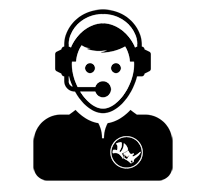
Do you have a question for our Rhino team? Contact us now, we're always happy to help

Interested in improving your Rhino 3D skills? Then learn about our training options

Free Rhino video tutorials? Watch a selection of our Rhino tutorials here
Ready to buy?
You can purchase online at the Rhino Webstore for fast-delivery

Interested in our Rhino and Grasshopper events? Find out about upcoming events at Rhino3d.co.uk
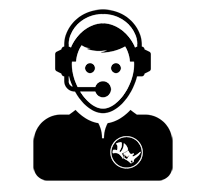
Do you have a question for our Rhino team? Contact us now, we're always happy to help
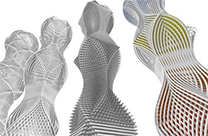
Interested in improving your Rhino 3D skills? Then learn about our training options
