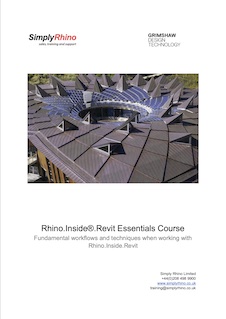Rhino.Inside.Revit Course - The Essentials
Exclusive to Simply Rhino this Live & Dynamic Online Course is dedicated to cutting-edge Rhino.Inside® McNeel technology and its application in the context of Autodesk Revit®.

Learn Rhino.Inside for Revit
Rhino.Inside.Revit course outline:
Our Rhino Training Courses:
- Online Rhino 3D Courses from Simply Rhino Training are all Live sessions to small (maximum of 8 students) class groups with our Rhino Authorised Trainers
- This live and interactive delivery format with small groups allows for discussion and timely questions
- We record the sessions too, therefore attendees can go over the material again as required
Recordings of your course are available for the purpose of viewing (not downloading) and up to a period of 12 x months following your class, we host these videos behind a password so they are secure & private, meaning only you and your fellow classmates can view these recordings.
Cost for this training course:
| Standard Place: | £400 + VAT |
| Educational Place: | £250 + VAT |
- To allow for individual support and encourage project discussion we accept a total of only 8 x trainees on this class
- No VAT Options are available to those booking from outside the EU
See below for course dates and booking link.
Course Dates + Booking Link
About Simply Rhino Online Training
Our Certified Rhino Instructors have trained 1000’s in Rhino, in fact they’re the most experienced Rhino instructors you’ll come across.
Our trainers are also experts in their chosen fields, they bring this real-world experience to their training sessions.
Simply Rhino Training Courses
Student numbers to Online Training Courses are strictly limited and our students can expect individual support.
We use Teams as the hosting solution for our online courses, it’s a reliable and professional commercial solution for the delivery of online classes, among other useful tools it allows for Screen Sharing so the Instructor can (should you give permission) see and comment on your work just as they would in the classroom.
Additionally, each online course booking includes an opportunity for a one-hour 1-2-1 session with our Rhino3d tutor at an agreed mutually convenient time (outside of the main class hours)
Simply Rhino Private Training
We use Teams as the hosting solution for our online courses, it’s a reliable and professional commercial solution for the delivery of online classes, among other useful tools it allows for Screen Sharing so the Instructor can (should you give permission) see and comment on your work just as they would in the classroom.
If you have any questions for us please get in touch - you can email us
Simply Rhino Online Training - Trainee Info & Requirements
Before our Simply Rhino online courses and private training sessions our trainers will be in touch to arrange a short orientation session with you. In this 15-minute session we’ll meet online to test all of the connections, make sure you are familiar with joining the online training and describe the set-up for the upcoming session/s.
Before attending an online training class with us please check the following:
- You have access to a good and reliable internet connection
- Two screens are required, one running Rhino (or other) software and one to follow the trainer on (having the instructor appear on an iPad/Tablet can also work)
- A multiple-button mouse with a scroll wheel is highly recommended
- Ideally you should join the live training with an active WebCAM plus a head-set with an attached microphone for clear communication
- You should have a comfortable set-up to help aid your concentration
- Ensure you test your set-up in the days prior to the class, if you would like to test the link with us then let us know, we are happy to help arrange this
If you have any questions for us regarding your training set-up then please get in touch at least a few days before your training is due to start. This will give us time to help sort out any issues that may arise.
You can email us
Rhino.Inside.Revit Essentials Training Course
The course is tailored to Architects, Landscape Architects and other AEC professionals who find themselves using Rhino as well as Autodesk Revit® and are looking into ways to enhance the interoperability between the two. The training highlights current best practices and outlines fast and efficient workflows that can be readily adopted in real-life scenarios. It should be noted that Autodesk Revit is only supported on the Windows platform.
Video Overview of our Rhino.Inside.Revit Essentials Course
Rhino.Inside.Revit Courses Objectives
The goal of this course is to give provide practical knowledge of Rhino.Inside®. A few simple yet thorough hands-on exercises will cover most of the functionalities of the platform. This would allow users to gain immediate understanding of how to use Rhino.Inside in the context of Revit. Attendees will be able to apply the workflows taught in this training in any design challenge which relies on establishing a link between Rhino and Revit.

Meet Your Rhino.Inside Trainer - Ivana Petrusevski B-Arch, M-Arch, MSc, PhD
Computational Design Lead at Grimshaw Architects, with more than 15 years’ experience in computation for AEC.
Course Target Audience
AEC professionals of all size and calibre will benefit from attending this course, although prerequisites such as basic knowledge of Rhino, Grasshopper and Revit will be needed. The course builds on a mix of theoretical and practical examples with an architectural backdrop, but the material is applicable to virtually any field which utilizes both software platforms. The knowledge gained is in that respect discipline-agnostic.



Topics covered during this course include:
What is Rhino.Inside | Interface | Revit Tab | Grasshopper Tab | Color Coding | GUI | Basics of BIM | Revit Categories | Revit Types | Elements | Filters | BREP to Direct Shape | Direct Shape with Category and Material | Adaptive Components | Driving Revit Families from Rhino Grasshopper