Grasshopper 3D | Project Examples
Grasshopper3D Project Examples
Simply Rhino's Senior Grasshopper Trainer, Arthur Mamou-Mani, presents Grasshopper Project Examples to help inspire you.
Below is an excerpt from Algorithms Aided Design by Arturo Tedeschi:
How Grasshopper3D & its Plug-ins increased my creativity – with five project examples by Arthur Mamou-Mani. AAdip
Grasshopper3D for Rhinoceros is not just a tool, it is a platform for a community to learn and share computational design projects. It is an educational environment, which together with its numerous plugins will help you to understand mathematics, computer science, physics, fabrication and much more. It will break down barriers between design fields and soon you will be discussing vectors with a jewellery designer, topology with a wheel-chair fabricator or recursion with an engineer (true story).
Grasshopper is complicated but it is also friendly and playful. Unlike most design software, it wants you to understand and learn how your tools and items can be linked together to create systems, instead of repetitive and time consuming 3D modelling (A.K.A. CAD monkeying). You will be linking components together with wires and not modelling curves and surfaces in space as you might be used to. Of course Grasshopper can simply accelerate your current workflow, but it can also transform the way you design in a much deeper way. You might have to imagine your project as a set of interconnected elements as opposed to a finished sculpted object. This will encourage you to see the reason behind forms and perhaps understanding these rules may even bring you closer to understanding how forms occur in nature.
After doing a couple exercises within this book, you might see scary things like {0;0} N=1, or users around you could start asking if you have “flattened or grafted your list?” This is strange and unfamiliar territory for any early user, so … DO NOT PANIC! We have all been through that phase of confusion. You will soon understand how the data trees will help you organise and manipulate the information going through the “fancy wires” and how you can apply successive operations to an initial input, which is the beginning of automating your tasks.
Why are we all excited about this tool? It has opened up coding to visual people. It is a door to a complex world that we would have not dared to enter if Grasshopper was not here. Moreover it is a community of friendly people that you can find on the buzzing forum Grasshopper3d.com. Please note that if you ask for a new tool it is very likely that you will be asked to write it yourself and add it to the many plugins available on Food4Rhino.com. Users often write the plugins in their free time and out of interest, learning programming from nothing - so anyone can do it. This is the ultimate proof of Grasshopper’s success, it grows with the users and soon you will be one of them, wanting to add your creative brick to the parametric building.
Following are details of five projects I worked on and used Grasshopper within; to inspire you and show you how Grasshopper can be used in a practical way. Arturo Tedeschi, a teacher like myself, knows that you will probably not follow tutorials unless you are first inspired. You need to see not just the theory but how it can be applied, so let’s look at these five projects of different scale and see how they benefited from the use of Grasshopper.
Project 1 - RIBA Windows Project for Davidson Tsui in Xintiandi Style Shanghai 1 with James K. Cheung of ARUP Associates

The finished piece in Xintiandi Shanghai - Photo by XiaoHui Chen
A parametric or associative approach to 3D modelling means that your model can be changed based on different input or parameters. By changing the parameters you are creating variations in the system not changing it. This makes Grasshopper3D very useful for quick changes in the geometry of a project or to produce many variations of a design system. This project illustrates how useful Grasshopper has been for these variations.

The parametric model for the main tree with the remote control panel for display outside the GH interface
The project’s main element is a giant folded tree made of 576 laser-cut origami components. By folding the component, the sheet bends into a hyperbolic paraboloid (known as hypar). This is a ruled surface that can be described as two non-parallel lines in space connected with adjacent straight lines and forming two parabolas when cut in section. We used Grasshopper to populate the double-curved geometry of the tree with the folded hypars. To do so, we used the UV parameters of the surface but divided the resulting trimmed surfaces into sets of four in order to get mirroring components. To control the size of the panels, we changed the density of the division and used a custom “graph mapper” tool which projects values from the x axis to the y axis using a user-defined curve. This is how the gradient from small to large and from flat to folded was created.

One system with different outputs; two renders showing how the parametric model adapted to fit the fabrication
For fabrication, we were limited by the size of the machine used. At first the largest components were around 2m wide. This is possible with a large laser-cutter but in Shanghai we only had access to an A2-sized bed. Instead of drawing the whole project again we simply changed the density and the graph. The graph mapper is one of the GH components however it cannot be changed through sliders and therefore cannot be connected to the evolutionary solver “Galapagos”. To make sure the longest edge would fit within an A2 laser-cut bed size we used Galapagos to change most of the sliders (UV density, graph mapper, distance of corner from original surface) until it met the required length of 594mm.
Project 2 - The Magic Garden, RIBA Regent Street Windows Project for Karen Millen 2

The Magic garden - A 30m long dress on Regent Street - Photo by Agnes Sanvito
The Magic Garden is a giant and architectural dress that flows along the thirty metres of Karen Millen’s flagship store. The material is a cheap fabric that can be found in sport shoes called 3D Spacer Mesh. The mesh has a thickness that scatters light very well but also resists to bending. Both properties are used in this piece. The varying “smocking” pattern used all along the fabric creates different levels of strength and changes the width of the piece itself.

Pinching fabric using hinge forces in Kangaroo
The physics engine Kangaroo (by Daniel Piker) was used to study the types of patterns that can be used. In this case the plugin “folds” the patterns from a flat sheet instead of drawing an additional geometry with extra area onto an existing surface. In a few words, Kangaroo works by plugging forces and anchor points into a physics engine. In this case we used the hinge force. Points will move in space constrained and defined by a rest angle. The anchor points can be moved to simulate someone pushing or pulling the fabric. When the anchor points move but the rest angle wants to stay at zero it creates a resistance, which is what was used here. Since we had several pinch points, we replaced anchor points by spring forces between two points to pinch together. Spring forces will move to a given rest length therefore the pinch points are linked with springs of a rest length of zero.

By changing the distance between the smocking patterns we could change the width of fabric
Project 3 - Shipwreck and Fractal Cult at the Burning Man Festival 3 with Toby Burgess and Diploma Studio 10 at the University of Westminster

Shipwreck and Fractal Cult Designed by Georgia-Rose Collard-Watson and Thanasis Korras of Diploma Studio 10
These two projects were designed and built with our students at the University of Westminster. Grasshopper3D was used throughout. On Shipwreck the whole project was created from two initial NURBS curves on Rhinoceros, the top and bottom ones. The project’s elegance is based on these two curves; they were therefore carefully changed in Rhinoceros while being used as input for the Grasshopper3D model. The fins flowing all along the structure were also changed within the parametric model and the whole cutting pattern changed accordingly.

Subtle variation of the fins in the shipwreck within the same parametric model
The form of Fractal Cult emerged from a three-dimensional Koch snowflake, which is well-known recursive fractal geometry. This was done using the plugin Hoopsnake, by Yannis Chatzikonstantinou, which allows the user to plug the end of a Grasshopper definition with its own beginning, hence the recursion. Once the triangles were generated we positioned hinges along the triangle edges so that as many triangles as possible could be used any way up and around. We then placed boltholes for hinges with different offset according to whether the hinge is open at an obtuse or acute angle. This maintains a constant gap between the triangles throughout the whole structure. The definition then outputs 2D drawings for laser cutting.
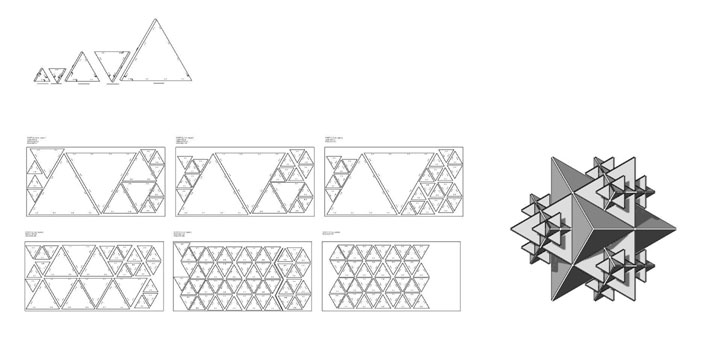
The acute and obtuse angles of the hinges defines the size of the triangles parametric model by Dan Dodds
Project 4 - Eco-Resort in the desert of New-Mexico 4 with Stephen Melville, Harri Lewis and Neil Clements of Ramboll RCD
Recursion is the process of repeating items in a self-similar way. For this project we moved and rotated vectors in space to form a roof that responds to sunlight and resembles a galaxy. One of the great aspects of Grasshopper3D is that you can link all kinds of tools and simulations to your parametric model directly. In this case, we linked the recursion to a sun angle that was imported to Grasshopper from Ecotect using the plugin Geco by Thomas Grabner and Ursula Frick. This allowed the roof to grow while making sure that sunlight stays out during summer and gets in during winter.

Recursive operation generating the roof mesh using Hoopsnake, slight variations in the angles and distances

Letting light in winter and keeping it out in summer - Using Geco and Hoopsnake

Aerial View of the Eco-Resort, the landscape used as corridors are a direct continuation of the recursion
Project 5 - Chester Zoo’s Heart of Africa Biodome by Proctor and Matthews Architects
Chester Zoo is the first project for which I used Grasshopper. It is a 200 meters long biodome hosting animals and plants from central Africa. The directors Stephen Proctor and Andrew Matthews wanted a pattern that would respond to the roof’s geometry not just an orthogonal grid. We also needed to increase the greenhouse effect by making the openings very large and the structure very thin.
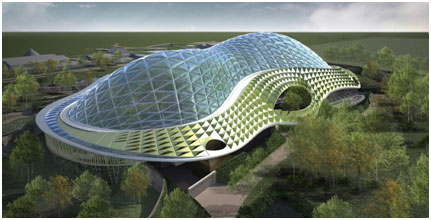
Final renders of the Heart of Africa Biodome by Proctor and Matthews
Mark Cabrinha, on the Grasshopper3D.com forum, recommended using geodesic curves for the gridshell. These curves are the shortest path between two points on a surface. At first we populated the ring of the roof with points and connected them with these curves. Later on we generated a mesh from the intersecting points, which allowed us to organise all resulting triangles into separate branches.

Geodesic Curves on a surface using different start and end points.

The mesh is created from the intersection of geodesic curves; a VB.net script separates the triangles in branches
What worked really well is that the resulting structure was larger at the peaks and denser in the valleys. This made the structure very strong and convinced the engineers, who were advocating a more conventional truss and purlin option.
Throughout all these projects, Grasshopper3D with its plugins was used to define, generate, analyse, simulate or fabricate geometry. In all cases, it accelerated the workflow and created unique projects that would not have been created without this fertile platform. GH opens up a world of possibilities and connects designers, architects, engineers, fabricators and artists around topics that go beyond the tool itself. This book is your chance to go beyond the Voronoi, develop your left-brain and be a more complete professional. Now type “Grasshopper” in your command bar and enjoy!
BIO: Arthur Mamou-Mani is a registered architect and director of the chartered architecture and computational design practice Mamou-Mani Architects. He is unit master of Diploma Studio 10 at the University of Westminster and advanced Grasshopper 3D tutor for Simply Rhino Ltd. Arthur has taught parametric design tools, digital fabrication as well as environmental and structural simulation at many leading academic bodies such as the Architectural Association School of Architecture and the UCL-Bartlett. He has previously worked with Atelier Jean Nouvel, Zaha Hadid Architects and Proctor and Matthews Architects for three years before setting up his own company.
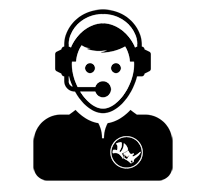
Do you have a question for our Rhino team? Contact us now, we're always happy to help

Interested in improving your Rhino 3D skills? Then learn about our training options

Free Rhino video tutorials? Watch a selection of our Rhino tutorials here
Ready to buy?
You can purchase online at the Rhino Webstore for fast-delivery

Interested in our Rhino and Grasshopper events? Find out about upcoming events at Rhino3d.co.uk
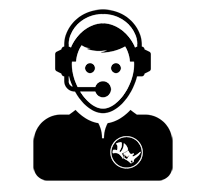
Do you have a question for our Rhino team? Contact us now, we're always happy to help
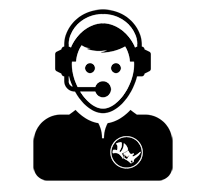
Do you have a question for our Rhino team? Contact us now, we're always happy to help

Interested in improving your Rhino 3D skills? Then learn about our training options

Free Rhino video tutorials? Watch a selection of our Rhino tutorials here
Ready to buy?
You can purchase online at the Rhino Webstore for fast-delivery

Interested in our Rhino and Grasshopper events? Find out about upcoming events at Rhino3d.co.uk
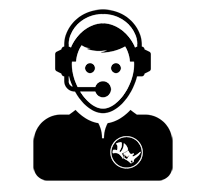
Do you have a question for our Rhino team? Contact us now, we're always happy to help
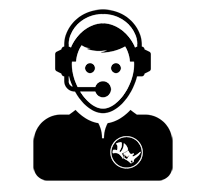
Do you have a question for our Rhino team? Contact us now, we're always happy to help

Interested in improving your Rhino 3D skills? Then learn about our training options

Free Rhino video tutorials? Watch a selection of our Rhino tutorials here
Ready to buy?
You can purchase online at the Rhino Webstore for fast-delivery

Interested in our Rhino and Grasshopper events? Find out about upcoming events at Rhino3d.co.uk
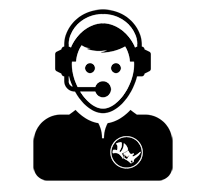
Do you have a question for our Rhino team? Contact us now, we're always happy to help
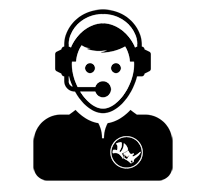
Do you have a question for our Rhino team? Contact us now, we're always happy to help

Interested in improving your Rhino 3D skills? Then learn about our training options

Free Rhino video tutorials? Watch a selection of our Rhino tutorials here
Ready to buy?
You can purchase online at the Rhino Webstore for fast-delivery
